Uncategorized
A Practical Guide To Buying Your Next TV
We know how hard it is to pick a TV. We all want to make the right choice. There is a lot of new TV technology on the market that promises better picture quality than HDTVs. This article will help clear up the differences between HD, 4K, UHD, and OLED technologies. In addition, we will discuss how to choose the right size TV for your room, what kinds of connections and ports you’ll need,as well as provide some specific recommendations. This is an all-in-one guide to empower you with the information to choose the perfect TV for your home.

Screen Size
Choosing the right size screen might the most important decision in shopping for a new TV. The size you choose depends on what room it will go in, how far you sit from the screen, and your personal preference. TV screens are measured diagonally in inches from one top corner to the opposite bottom corner. Screen sizes range from 20 inches to more than 90 inches. TVs for kitchens or small bedrooms are often in the 24 to 32-inch range. If you are shopping for a primary TV for your living room it is good to start in the 50 to 60-inch range. If you have the space and budget you can certainly go bigger. A good rule of thumb to calculate the optimal screen size is to measure the distance (in feet) from your seat to where the TV will be. Divide that distance by 1.6 and then multiply it by 12 to get the screen measurement in inches. For example, if your seat is 9.2 feet away you will want to shop for a screen that is at least 69 inches (9.2/1.6=5.75; 5.75×12=69).
UHD (Ultra High Definition) or 4K TVs have higher resolution with more densely packed pixels, which means you can go with a larger screen or sit closer. With these types of TVs, you can get a TV that has the same diagonal screen size as the distance from your seat. So, if your seat is 6ft away you can shop for a UHD with a screen size of 72 inches (6ft x12=72 inches). Similarly, you can purchase an 80-inch UHD/4K TV and sit 6.6 ft away (80/12=6.6 ft).

Don’t get hung up on moving your couch or TV fractions of inches to match the equations exactly; this is just a guideline. The goal is to create an immersive viewing experience that maximizes the perception of the TV’s resolution.
Viewing Angle
Most LCD screens have a fairly significant weakness: limited-viewing angles. This means that the TV only looks best from a narrow window right in front of the screen. As you move further to the side the picture quality will degrade. While shopping for televisions, know that most retailers boost the brightness and colors to artificially improve viewing angles.
UHD, 4K, and HD
Most of us are familiar with HDTVs at this point. The “HD “ in HDTV refers to the display resolution of 1,920 by 1080 pixels. Display and broadcast resolutions have always referred to resolution in terms of horizontal lines, with the letters “i” referring to interlacing, which skips every other line. “p” refers to progressive scan, which doesn’t skip lines. This is why we’ve seen both 1080i and the higher quality 1080p. Ultra High Definition, or UHD for short, is the next step up from HD. UHD quadruples that resolution to 3,840 by 2,160. For the most part, 4K TVs are actually the same as UHD. 4K is a professional production and cinema standard with a resolution of 4,096 by 2,160. 4K also defines how content is encoded. Simply put, 4K is a term that relates more to how video is recorded than how it is viewed. There are some panels out there that are a 4,096 by 2,160 (true 4K), which adds up to an aspect ratio of 1.9:1. But the vast majority of TVs labeled as 4K are 3,840 by 2,160 (UHD), for a 1.78:1 aspect ratio. For marketing reasons, some manufacturers labeled their TVs as 4K, some as UHD, and some as 4K UHD. For the most part, all of these names mean the same thing. Check the resolution in the technical specs to know for sure.
An HDTV, with 1920 by 1080 resolution, will satisfy most viewers and be more affordable than a UHD of the same size. Many viewers aren’t able to distinguish the extra detail in a UHD at normal viewing distances until they get to a screen roughly 65 inches or above.
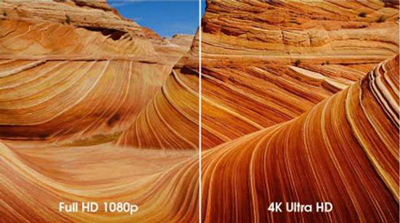
When presented with 4K content, UHD and 4K TVs can display much greater detail than HD TV. UHD TVs will cost a few hundred dollars more than their HD counterpart although the price gap is slowly narrowing. There is still not a lot of content produced in 4K. What is available comes primarily from streaming services. We do expect to see the first 4K UHD Blu-ray players, as well as more 4K options, in 2016.
OLED
MostTVs these days have liquid crystal displays (LCD) that are illuminated from behind by light-emitting diodes (LED). OLED TVs (the “O” stands for organic) use thin, semi-conductive materials that emit light when an electric charge is applied. While this is the technical definition of OLED, it doesn’t do much to help us understand what difference it makes in our TV experience. Practically speaking, OLED is one of the biggest advancements in television technology. OLED TVs are super-thin, very light, and energy efficient. Their image quality is leaps and bounds better than LED. This is due to OLED’s ability to create true black by turning off pixels. True black enables OLED TVs to have an actual infinite contrast ratio. By creating a life-like range between white and black, OLEDs have an image that is much truer to life than any screen we have seen before.

OLED technology is in its infancy and there are very few options on the market. OLED TVs are fairly expensive at this point but that is to be expected with any new and exciting technology. As time has passed, they have begun to come down in price.
In the future, OLED technology has few limitations on size or resolution. Engineers have discussed wall-sized OLED screens. Flexible and thin OLED screens, while still just an idea, may fulfill a sci-fi fantasy of screens you can roll up like a newspaper.
Connectivity
Make sure you consider what kinds of connections your TV has before you buy to ensure it has the right inputs and outputs for your A/V gear.
HDMI is the most common technology for connecting peripheral A/V gear. It is recommended that you get at least three HDMI connections on the TV, unless you’ll be connecting your components through a home-theater receiver. Some TVs have an HDMI marked “ARC” which stands for “audio return channel”. This input allows you to send sound out of the TV to an external speaker such as a sound bar.

Most TVs also include component-video inputs, which have red, blue, and green RCA-type connections. These analog video connections are typically used for interfacing with older gear that does not have HDMI.
Nearly all TVs have the traditional red/white RCA jacks that are used to send (output) or receive (input) audio signals.
A TV with USB ports will allow you to connect a USB flash drive so that you can view photos, videos, or listen to music.
Digital optical audio outputs can be used to send multichannel audio signals out from your TV to an external speaker when HDMI is not an option.
Internet capable TVs come with a LAN port also called an Ethernet jack. This can be used to hard-wire your TV to the internet for a reliable signal when wifi is spotty or not an option. Using this wired connection may improve your streaming experiences.
All TVs still include an RF (antenna/cable) to connect an off-air antenna or cable hookup, although most services now connect via HDMI.
Source:www.adorama.com/

